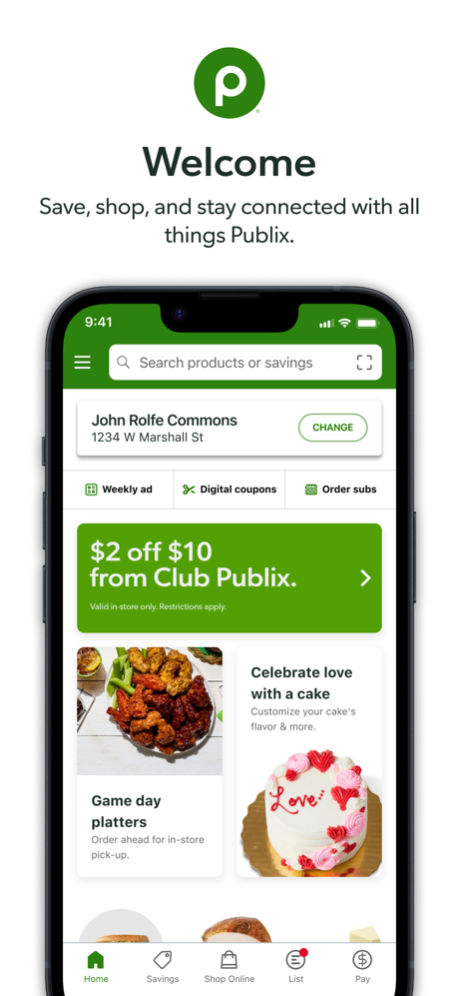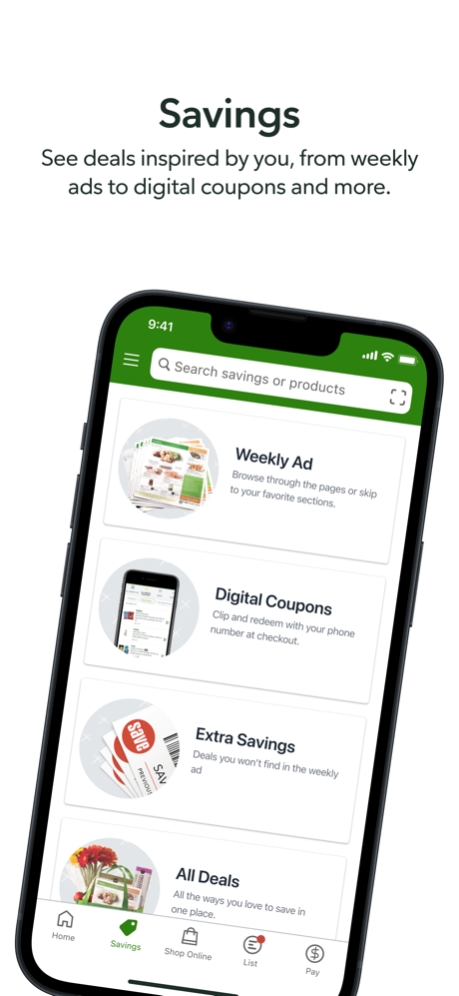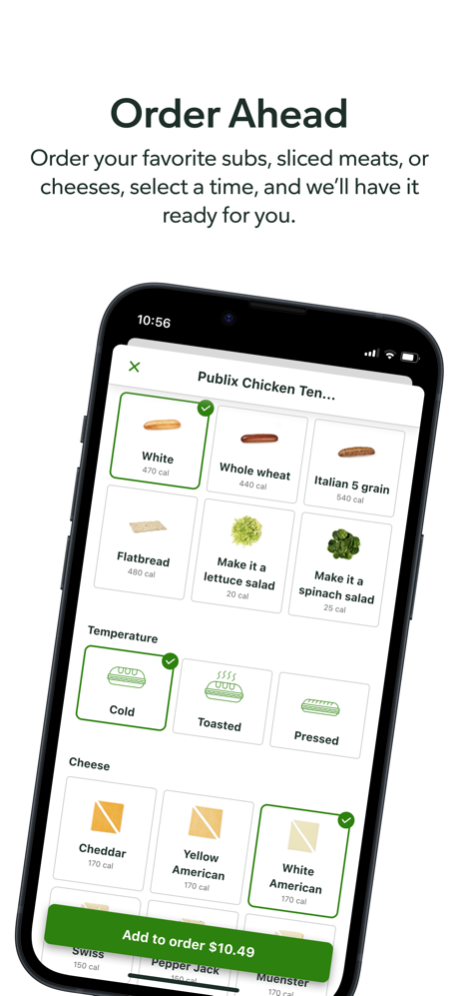Version History
Here you can find the changelog of Publix since it was posted on our website on 2016-10-17.
The latest version is 4.63 and it was updated on soft112.com on 19 April, 2024.
See below the changes in each version:
version 4.63
posted on 2024-04-13
Apr 13, 2024
Version 4.63
We have updated our app to make it even easier for you to shop and save.
- Minor enhancements and miscellaneous bug fixes to improve performance and stability.
version 4.62
posted on 2024-03-11
Mar 11, 2024
Version 4.62
We have updated our app to make it even easier for you to shop and save.
- Minor enhancements and miscellaneous bug fixes to improve performance and stability.
version 4.61.1
posted on 2024-02-05
Feb 5, 2024
Version 4.61.1
We have updated our app to make it even easier for you to shop and save.
- Minor enhancements and miscellaneous bug fixes to improve performance and stability.
version 4.61
posted on 2024-01-25
Jan 25, 2024
Version 4.61
We have updated our app to make it even easier for you to shop and save.
- Minor enhancements and miscellaneous bug fixes to improve performance and stability.
version 4.60.1
posted on 2024-01-02
Jan 2, 2024
Version 4.60.1
We have updated our app to make it even easier for you to shop and save.
- Minor enhancements and miscellaneous bug fixes to improve performance and stability.
version 4.60
posted on 2023-12-13
Dec 13, 2023
Version 4.60
We have updated our app to make it even easier for you to shop and save.
- Minor enhancements and miscellaneous bug fixes to improve performance and stability.
version 4.58.1
posted on 2023-10-26
Oct 26, 2023
Version 4.58.1
We have updated our app to make it even easier for you to shop and save.
- Minor enhancements and miscellaneous bug fixes to improve performance and stability.
version 4.57
posted on 2023-09-27
Sep 27, 2023
Version 4.57
We have updated our app to make it even easier for you to shop and save.
- Minor enhancements and miscellaneous bug fixes to improve performance and stability.
version 4.56
posted on 2023-09-11
Sep 11, 2023
Version 4.56
We have updated our app to make it even easier for you to shop and save.
- Minor enhancements and miscellaneous bug fixes to improve performance and stability.
version 4.55.1
posted on 2023-08-23
Aug 23, 2023
Version 4.55.1
We have updated our app to make it even easier for you to shop and save.
- Minor enhancements and miscellaneous bug fixes to improve performance and stability.
version 4.55
posted on 2023-08-17
Aug 17, 2023
Version 4.55
We have updated our app to make it even easier for you to shop and save.
- Minor enhancements and miscellaneous bug fixes to improve performance and stability.
version 4.54.1
posted on 2023-07-26
Jul 26, 2023
Version 4.54.1
We have updated our app to make it even easier for you to shop and save.
- Minor enhancements and miscellaneous bug fixes to improve performance and stability.
version 4.54
posted on 2023-07-07
Jul 7, 2023
Version 4.54
We have updated our app to make it even easier for you to shop and save.
- Minor enhancements and miscellaneous bug fixes to improve performance and stability.
version 4.53
posted on 2023-06-19
Jun 19, 2023
Version 4.53
We have updated our app to make it even easier for you to shop and save.
- Minor enhancements and miscellaneous bug fixes to improve performance and stability.
version 4.52
posted on 2023-06-06
Jun 6, 2023
Version 4.52
We have updated our app to make it even easier for you to shop and save.
- Minor enhancements and miscellaneous bug fixes to improve performance and stability.
version 4.51
posted on 2023-05-09
May 9, 2023
Version 4.51
We have updated our app to make it even easier for you to shop and save.
- Minor enhancements and miscellaneous bug fixes to improve performance and stability.
version 4.50.1
posted on 2023-04-22
Apr 22, 2023
Version 4.50.1
We have updated our app to make it even easier for you to shop and save.
- Minor enhancements and miscellaneous bug fixes to improve performance and stability.
version 4.49.0
posted on 2023-03-13
Mar 13, 2023
Version 4.49.0
We have updated our app to make it even easier for you to shop and save.
- Minor enhancements and miscellaneous bug fixes to improve performance and stability.
version 4.38
posted on 2022-08-01
Aug 1, 2022 Version 4.38
We have updated our app to make it even easier for you to shop and save.
- Minor enhancements and miscellaneous bug fixes to improve performance and stability.
version 4.35
posted on 2022-05-06
May 6, 2022 Version 4.35
We have updated our app to make it even easier for you to shop and save.
- Minor enhancements and miscellaneous bug fixes to improve performance and stability.
version 4.34
posted on 2022-04-01
Apr 1, 2022 Version 4.34
We have updated our app to make it even easier for you to shop and save.
- Minor enhancements and miscellaneous bug fixes to improve performance and stability.
version 4.33
posted on 2022-03-14
Mar 14, 2022 Version 4.33
We have updated our app to make it even easier for you to shop and save.
- Minor enhancements and miscellaneous bug fixes to improve performance and stability.
version 4.32
posted on 2022-02-22
Feb 22, 2022
Version 4.32
We have updated our app to make it even easier for you to shop and save.
- Minor enhancements and miscellaneous bug fixes to improve performance and stability.
version 4.31
posted on 2022-02-08
Feb 8, 2022 Version 4.31
We have updated our app to make it even easier for you to shop and save.
- Minor enhancements and miscellaneous bug fixes to improve performance and stability.
version 4.30
posted on 2022-01-12
Jan 12, 2022 Version 4.30
We have updated our app to make it even easier for you to shop and save.
- Minor enhancements and miscellaneous bug fixes to improve performance and stability.
version 4.29
posted on 2021-12-09
Dec 9, 2021 Version 4.29
We have updated our app to make it even easier for you to shop and save.
- Minor enhancements and miscellaneous bug fixes to improve performance and stability.
version 4.28
posted on 2021-11-29
Nov 29, 2021 Version 4.28
We have updated our app to make it even easier for you to shop and save.
- Minor enhancements and miscellaneous bug fixes to improve performance and stability.
version 4.27
posted on 2021-11-01
Nov 1, 2021 Version 4.27
We have updated our app to make it even easier for you to shop and save.
- Minor enhancements and miscellaneous bug fixes to improve performance and stability.
version 4.26
posted on 2021-10-05
Oct 5, 2021 Version 4.26
We have updated our app to make it even easier for you to shop and save.
- Minor enhancements and miscellaneous bug fixes to improve performance and stability.
version 4.25
posted on 2021-09-15
Sep 15, 2021 Version 4.25
We have updated our app to make it even easier for you to shop and save.
- Minor enhancements and miscellaneous bug fixes to improve performance and stability.
version 4.24
posted on 2021-08-24
Aug 24, 2021 Version 4.24
We have updated our app to make it even easier for you to shop and save.
- Minor enhancements and miscellaneous bug fixes to improve performance and stability.
version 4.23
posted on 2021-08-07
Aug 7, 2021 Version 4.23
We have updated our app to make it even easier for you to shop and save.
- Minor enhancements and miscellaneous bug fixes to improve performance and stability.
version 4.22
posted on 2021-07-20
Jul 20, 2021 Version 4.22
We have updated our app to make it even easier for you to shop and save.
- Minor enhancements and miscellaneous bug fixes to improve performance and stability
version 4.21
posted on 2021-06-18
Jun 18, 2021 Version 4.21
We have updated our app to make it even easier for you to shop and save.
- Minor enhancements and miscellaneous bug fixes to improve performance and stability
version 4.19
posted on 2021-06-07
Jun 7, 2021 Version 4.19
We have updated our app to make it even easier for you to shop and save.
- Minor enhancements and miscellaneous bug fixes to improve performance and stability
version 4.18.1
posted on 2021-05-06
May 6, 2021 Version 4.18.1
We have updated our app to make it even easier for you to shop and save.
- Minor enhancements and miscellaneous bug fixes to improve performance and stability
version 4.18
posted on 2021-04-22
Apr 22, 2021 Version 4.18
We have updated our app to make it even easier for you to shop and save.
- You asked and we listened - now you can swipe to remove Digital Coupons from your Shopping List!
- Minor enhancements and miscellaneous bug fixes to improve performance and stability
version 4.16
posted on 2021-03-09
Mar 9, 2021 Version 4.16
We have updated our app to make it even easier for you to shop and save.
- You asked and we listened - now introducing iPad support!
- Minor enhancements and miscellaneous bug fixes to improve performance and stability
version 4.15
posted on 2021-02-26
Feb 26, 2021 Version 4.15
We have updated our app to make it even easier for you to shop and save.
- Minor enhancements and miscellaneous bug fixes to improve performance and stability
Like our app? Rate it.
version 4.14
posted on 2021-01-11
Jan 11, 2021 Version 4.14
We have updated our app to make it even easier for you to shop and save.
- Minor enhancements and miscellaneous bug fixes to improve performance and stability
Like our app? Rate it.
version 4.13.0
posted on 2020-11-30
Nov 30, 2020 Version 4.13.0
We have updated our app to make it even easier for you to shop and save.
- Minor enhancements and miscellaneous bug fixes to improve performance and stability
Like our app? Rate it.
version 4.12.0
posted on 2020-11-12
12 Nov 2020 Version 4.12.0
As usual, we're keeping up to date to provide our shoppers with the best app experience!
* It's easier than ever to re-order from your order history, favorites and recent orders
* Behind the scenes, we've included some iOS 14 updates and enhancements
* We've listened to your feedback and squashed some pesky app bugs
version 4.12.0
posted on 2020-11-12
Nov 12, 2020 Version 4.12.0
As usual, we're keeping up to date to provide our shoppers with the best app experience!
* It's easier than ever to re-order from your order history, favorites and recent orders
* Behind the scenes, we've included some iOS 14 updates and enhancements
* We've listened to your feedback and squashed some pesky app bugs
version 4.11.1
posted on 2020-10-21
Oct 21, 2020 Version 4.11.1
We have updated our app to make it even easier for you to shop and save.
- Minor enhancements and miscellaneous bug fixes to improve performance and stability
Like our app? Rate it.
version 4.11.0
posted on 2020-10-19
Oct 19, 2020 Version 4.11.0
We have updated our app to make it even easier for you to shop and save.
- Minor enhancements and miscellaneous bug fixes to improve performance and stability
Like our app? Rate it.
version 4.10.0
posted on 2020-09-28
Sep 28, 2020 Version 4.10.0
We have updated our app to make it even easier for you to shop and save.
- Minor enhancements and miscellaneous bug fixes to improve performance and stability
Like our app? Rate it.
version 4.9.0
posted on 2020-09-08
Sep 8, 2020 Version 4.9.0
We have updated our app to make it even easier for you to shop and save.
- Minor enhancements and miscellaneous bug fixes to improve performance and stability
Like our app? Rate it.
version 4.8.0
posted on 2020-08-16
Aug 16, 2020 Version 4.8.0
We have updated our app to make it even easier for you to shop and save.
- Minor enhancements and miscellaneous bug fixes to improve performance and stability
Like our app? Rate it.
version 4.7.0
posted on 2020-08-04
Aug 4, 2020 Version 4.7.0
We have updated our app to make it even easier for you to shop and save.
- Minor enhancements and miscellaneous bug fixes to improve performance and stability
Like our app? Rate it.
version 4.6.0
posted on 2020-07-06
Jul 6, 2020 Version 4.6.0
We have updated our app to make it even easier for you to shop and save.
- Minor enhancements and miscellaneous bug fixes to improve performance and stability
Like our app? Rate it.
version 4.5.0
posted on 2020-06-15
Jun 15, 2020 Version 4.5.0
We have updated our app to make it even easier for you to shop and save.
- Minor enhancements and miscellaneous bug fixes to improve performance and stability
Like our app? Rate it.
version 4.4.0
posted on 2020-05-26
May 26, 2020 Version 4.4.0
We have updated our app to make it even easier for you to shop and save.
- Minor enhancements and miscellaneous bug fixes to improve performance and stability
Like our app? Rate it.
version 4.3.0
posted on 2020-05-09
May 9, 2020 Version 4.3.0
We have updated our app to make it even easier for you to shop and save.
Updated the Shopping List to include images and to improve the overall user experience
Minor enhancements and miscellaneous bug fixes to improve performance and stability
Like our app? Rate it.
version 4.2.1
posted on 2020-04-19
Apr 19, 2020 Version 4.2.1
Minor enhancements and miscellaneous bug fixes to improve performance and stability
version 4.2.0
posted on 2020-04-16
Apr 16, 2020 Version 4.2.0
Minor enhancements and miscellaneous bug fixes to improve performance and stability
version 4.1.1
posted on 2020-04-02
Apr 2, 2020 Version 4.1.1
Minor enhancements and miscellaneous bug fixes
version 4.1.0
posted on 2020-03-18
Mar 18, 2020 Version 4.1.0
The new 4.0 version of the Publix app makes it even easier to find the products and deals you love.
Instantly access the weekly ad, digital coupons, and in-store pickup from the home screen.
- Browse through the pages of the weekly ad in the Savings section.
- See if your favorite items are on sale or available for in-store pickup by browsing by category and subcategory.
- Use keywords to filter quickly through hundreds of products and find your favorite items and deals.
- Tap the My Clipped Coupons tab in the Digital Coupons section to access your coupons.
- View your order history and reorder your favorite items with the My Order tab in the In-Store Pickup section.
version 4.0.1
posted on 2020-03-09
Mar 9, 2020 Version 4.0.1
The new 4.0 version of the Publix app makes it even easier to find the products and deals you love.
Instantly access the weekly ad, digital coupons, and in-store pickup from the home screen.
Browse through the pages of the weekly ad in the Savings section.
See if your favorite items are on sale or available for in-store pickup by browsing by category and subcategory.
Use keywords to filter quickly through hundreds of products and find your favorite items.
Tap the My Clipped Coupons tab in the Digital Coupons section to access your coupons.
View your order history and reorder your favorite items with the My Order tab in the In-Store Pickup section.
version 4.0.0
posted on 2020-03-06
Mar 6, 2020 Version 4.0.0
The new 4.0 version of the Publix app makes it even easier to find the products and deals you love.
See if your favorite items are available for in-store pickup by browsing by category and subcategory.
Use keywords to filter quickly and find your favorite items and deals.
Tap the My Clipped Coupons tab in the Digital Coupons section to access your coupons.
View your order history and reorder your favorite items with the My Order tab in the In-Store Pickup section.
version 3.7.4
posted on 2020-02-12
Feb 12, 2020 Version 3.7.4
Bug Fixes
version 2.2.2
posted on 2012-09-26
version 4.6.0
posted on 1970-01-01
2020年7月6日 Version 4.6.0
We have updated our app to make it even easier for you to shop and save.
- Minor enhancements and miscellaneous bug fixes to improve performance and stability
Like our app? Rate it.